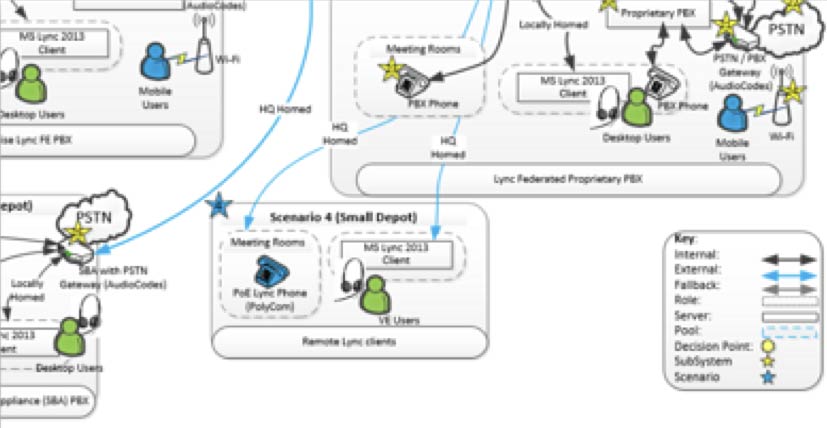
Not too long ago, ES 365 was involved in the implementation of a unified communications (UC) solution at a large multinational corporation. Very quickly after the project started up, terminology like ‘UC’, ‘PSTN’, ‘PRI’, and ‘UM’ (amongst others) was used throughout the IT group as well as with business users involved in solution delivery. Most of these terms were unavoidable as they determined either delivery features or dependencies required to implement the solution. Strangely, no one ever clarified the definition of these terms and what they encompassed, at least not in my presence.
For your benefit and that of future UC customers, this article briefly describes the key elements of a UC solution as well as some of the additional value-added features that may be added to a UC solution to further enhance its value proposition. In the aforementioned implementation, an on-premise version of Microsoft Lync 2013 was deployed. Even though this article refers to this particular platform (i.e. Lync – latest version called Skype for Business), the functional elements described here are fairly generic and may be applied to almost any enterprise-grade UC platform solution available on the market today.
So what is UC?
UC is a set of communications and collaboration technologies bundled together in such a way that they provide a consistent user interface to a number of communications and collaboration capabilities on a single platform. Because it is a single managed platform, its resources and use can be centrally controlled through rules to optimise the user experience, platform performance and cost.
Why UC? What key benefits does it hold for us?
Whenever I see the term ‘unified’, it tells me there is a single or unified point of use and management. The benefits is one familiar user interface for all forms of communication which simplifies use, and one point of management and control to lower technology operational costs for the entire enterprise. There are a number of additional benefits that are discussed in more detail below.
Key Functional Elements of a Unified Communications Platform:
These are key functional elements which a UC platform should have (although others may have more features):
- IM (instant messaging) allows for the exchange of rich content messages including text, pictures, video and other files. It also allows you to communicate with multiple users in a group discussion, not only between individuals. This feature may be able to inter-operate with other IM platforms.
- Presence displays your current availability dynamically or manually. For example, making a voice call will automatically change your status from ‘Available’ to ‘Busy’. This feature may operate with other communications platforms that support presence.
- Voice calls using Voice over Internet Protocol (VoIP) implies the making of audio calls over a network such as the internet. This feature may operate with other VoIP platforms.
- Voice calls (PSTN – Public Services Telephone Network). Also referred to as PBX functionality, this means that you can make use of the local telephone network (i.e. PSTN) to make landline or mobile calls via your UC system. This usually requires some hardware on your premises or with your telephony service provider.
- Video calls. This feature may operate with other VoIP platforms.
- Screen sharing, application sharing and white boarding are key collaboration tools that can be used for user support or meeting purposes. Screen and application sharing is usually used for presentations in closed groups, and white boarding allows live idea sketching on a shared screen.
- Polls and Q&A are collaboration tools used to get agreement from meeting attendees given that UC meeting events are virtual. In other words, a poll provides a way of getting a virtual show of hands on a question from a presenter. Q&A allows a controlled virtual method for attendees to ask questions of the presenter using their UC client.
- Voice mail is the capability to leave a voice mail and have it accessible locally through your UC client or via remote dial-in to your telephone extension. Voice activated navigation is also usually supported.
- UM (unified messaging) allows voice mail to be delivered to your email inbox as a file attachment which you can listen to at your leisure or file away for reference purposes. UM solutions may also support a fax capability. This means that external parties may fax to your desk extension, the UC solution detects the fax signal, creates a TIF or PDF file of the fax document, and delivers it to your email inbox.
- Conferencing. Multiple internal and external users may join a conference from VoIP or PSTN sources, together with collaboration features and IM.
- Calendar integration. Book your conference using your calendar (e.g. MS Outlook) and it automatically enters a conference link that attendees can click to join the conference. If your conference room has a UC phone, its presence will change to ‘busy’ at the designated meeting time. It will also display the booked meeting and allow the first person who enters the room to start the conference with a single button. Talk to us about Polycom conference phones that allow you to do this.
- Missed calls enable you to receive an email notification of unanswered calls with caller details if CLI (call line identification) is available.
- Multiple device access. Users may access selected UC features from a web browser, desktop client, mobile device (phone/tablet) or physical device such as a conference phone. The benefit is complete mobility and accessibility for business users, e.g. someone calling your work desk extension in Cape Town would cause your UC-enabled mobile phone to ring at home or in another country.
- Call recording. Audio, video and IM conversations may be recorded by the UC client.
- Presentation/broadcast services is used to target video or audio presentations to large audiences.
Key platform benefits
Beyond the key benefits shared earlier, there are a number of benefits to implementing a UC platform. Some of them are briefly discussed here:
- Enterprise-wide integration and accessibility. A key reason for selecting a UC platform over a standalone traditional PBX is that it can be implemented in a multi-country, multi-location configuration and still provide a seamless integrated communication experience across all locations.
- Security. All UC communications can be integrated with a corporate user authentication mechanism such as Windows Authentication (via Active Directory). This implies that all users of the system are known and can be audited and reported on. UCs also provide authorisation through role-based access to features. This is useful if you wish to restrict call types or destinations to certain roles only, e.g. only allow audio to preserve bandwidth. In addition, all UC traffic can be encrypted in transit.
- Resiliency/recoverability. Because UC solutions are largely software based, it provides for a number of additional resiliency features. Traditional PBXs are hardware based and thus not very flexible in this way. For example, in the case of server failure, one could bring up the server on a standby server or workstation from a backup copy of the server virtual machine. A software solution can be implemented in a high availability and disaster recovery configuration over multiple locations, which removes a central point of failure.
- LCR (least cost routing). A UC solution is intelligently in control of all its endpoints. As such, decisions can be built-in as rules to decide how calls are routed internally between employees based on cost. This includes making use of cellular call channels over landline channels when making calls to mobile phones.
- TEHO (tail end hop off) is similar to LCR but focusses on calls to the PSTN. For example, in the case of the aforementioned multinational, they had a PSTN connection in their UK data centre. Because call costs were lower from the UK internationally, the system was configured to place international outgoing calls from the UK rather than locally per country. Note that this may not possible in every country due to local legislative restrictions. TEHO can be setup for every country so that a call made from country A to a supplier in Country B will traverse the internal network from country A to country B first before breaking out locally in country B on the local PSTN, thus incurring only a local call charge.
- Centralised reporting/auditing/monitoring. A centrally managed and deployed UC solution can be configured with centralised reporting. This allows for complete enterprise-wide visibility of UC activity which allows for business intelligence opportunities to continually improve the enterprise UC configuration so as to understand user communications behaviour, remove bottlenecks and reduce cost.
- Scalability. Because UC platforms are largely software-based, their server capacities can be increased and more servers added over multiple locations to cope with significant numbers of users.
- Management and control. Corporate communications services can be centrally controlled and managed to control access to communications resources and associated costs.
- Call quality: Voice and video network traffic can be controlled to ensure the level of call quality by allocating dedicated network bandwidth to them through a mechanism call quality of service (QoS). In addition, UC platforms also allow for mechanisms that control the amount of bandwidth consumed per call type (audio/video) and the maximum number of calls by type (audio/video) between locations based on available bandwidth.
Additional Functionality
These are usually optional platform enhancing features that would have to be acquired at an additional cost.
- Call accounting. Many companies do internal accounting to distribute the cost of calls by department. In some cases, companies also charge their employees for personal use of company telephony resources. Call accounting systems can integrate with company authentication mechanisms (like Windows Authentication) as well as UC system reporting to determine call charges by user, department, country and the enterprise by calculating call cost against telecom company rates tables. This powerful mechanism allows for control of cost and enables decision-making to improve UC system LCR and TEHO mechanisms. Talk to us about solutions that enable this feature.
- User experience based monitoring. Proactive monitoring products are available that can report in near real-time on user call experience to a central monitoring centre. A system like this could effectively report on performance in the following way: “User A in Namibia is experiencing low audio call quality to User B in Cape Town”. Talk to us for more about this type of solution.
Contact centre.
An enterprise communications solution would not be complete without the facility to interact with internal and external customers through contact centre functionality. Contact centres should not only be thought of in the traditional call centre scenario; any internal group of employees who provide a common service to the enterprise can be allocated to a contact centre group. A key benefit of doing this would be to abstract the availability of an individual to that of a service. In other words, employees seeking a service will call that service centre regardless of the identity and availability of the individuals providing that service. Members of the contact centre could also be located in an external service provider. Key elements of contact centres include the following:
- Support multiple contact methods into a formally managed contact centre with dedicated agents. Contact methods include voice, video, IM (Web Chat, WhatsApp), voicemail, fax, email, social (Facebook / Twitter etc.)
- Provide an IVR (Interactive Voice Response) mechanism.
- Ability to hunt an agent based on skills and/or availability so as to abstract individual availability from the customer through a call centre.
- Report on agent response and utilisation.
- The ability for the agent to execute questionnaires or surveys.
- The ability for the customer to rate the quality of service of the agent.
- The ability to record the customer interaction with the agent.
- The ability to classify the call.
- Assist agents in training or provide specialist or supervisor coaching support on a call by allowing them to provide assistance that only the agent can hear.
- Allow the agent to conference others to a call such as a product specialist or manager.
- The ability to provide agent call statistics and detailed contact centre performance and capacity reporting.
- Allow agents to automatically wrap-up a call before making them available for the next call.
- Provide a wall board feature in the physical call centre for agents and supervisors to monitor customer queue performance.
- There are many other potential features available in top contact centre solutions.
Enterprise Solutions 365 offers an enterprise grade UCC solution called Anywhere 365. Read more about this amazing product here. Talk to us for more information about this type of solution.
In conclusion
As you can see, a unified communications solution goes way beyond just making telephone calls from your desktop. Properly implemented and honed over time, a UC solution can significantly reduce cost, increase productivity and provide behavioural intelligence about communications system usage that enables better decision making. Talk to us to hear more about how a UC solution can benefit your organisation.